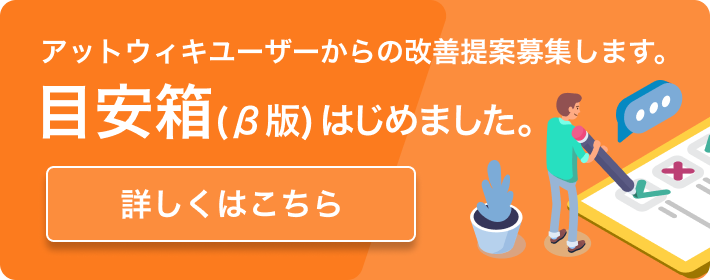「Ubuntu 11.10 インストールメモ」の編集履歴(バックアップ)一覧はこちら
「Ubuntu 11.10 インストールメモ」(2011/10/30 (日) 18:46:21) の最新版変更点
追加された行は緑色になります。
削除された行は赤色になります。
#contents()
----
*はじめに読む!
[[リリースノート>https://wiki.ubuntu.com/OneiricOcelot/ReleaseNotes/ja]]
*ISO イメージをダウンロード
**Ubuntu, Kubuntu, Edubuntu
Ubuntu:本家
(Ubuntu Desktop Edition:デスクトップPC向け)
(Ubuntu Server Edition:サーバ向け)
(Ubuntu Netbook Edition:ネットブック・ミニノート向け)
Kubuntu:Ubuntu+KDE
Edubuntu:教育機関用(教育・学術ツール多め)
[[http://ftp.jaist.ac.jp/pub/Linux/ubuntu-releases/]]&br()[[http://ftp.riken.go.jp/Linux/ubuntu-iso/]]&br()[[http://www.ftp.ne.jp/Linux/packages/ubuntu/releases-cd/]]
**Xubuntu, Ubuntu Studio, JeOS, Mythbuntu, MID, Netbook Remix
Xubuntu:Ubuntu+Xfce
Ubuntu Studio:(音楽・画像・ムービー等)マルチメディア作成者向け
JeOS:仮想環境(VMware guest 等)向け
Mythbuntu:MythTV 使用に特化
Lubuntu : Ubuntu+LXDE [[https://wiki.ubuntu.com/Lubuntu]]
※Gobuntu:政府機関用。プロプライエタリなソフトを排除→オプション化
[[http://cdimage.ubuntu.com/]]
**gNewSense
フリーソフト指向
[[http://www.gnewsense.org/]]
**Fluxbuntu
Ubuntu+Fluxbox
[[http://releases.fluxbuntu.org/]]
**(Geubuntu→)OpenGEU
Ubuntu+Enlightenment
[[http://opengeu.intilinux.com/]]
**Ecolinux
軽量化バージョン、Fluxbox 採用でさらに軽量化された Ecolinux-light、設定ツールを盛り込んだ Ecolinux-ez も
[[http://ja.ecolinuxos.com/Entry/150]]
**Linux Mint
最新で快適な機能を追及しデザイン再構築されたもの。Debian ベースも
[[http://www.linuxmint.com/download.php]]
**Nexenta OS
Ubuntu+Solaris kernel
[[http://www.nexenta.org/projects/site/wiki/DownloadStable]]
**nUbuntu
セキュリティ強化
[[http://nubuntu.org/downloads.php]]
**(Ubuntu Lite→)U-Lite
レガシーデバイス対応、古いPC用
[[http://ulite.org/content/get-ulite]]
**ZaurusUbuntu(Zubuntu?)
Zaurus 用!!!
[[http://www.omegamoon.com/blog/index.php]]
**Ubuntu CE
クリスチャン向け
[[http://ubuntuce.com/]]
**Freespire
元 Lindows。Ubuntu ベースに移行→消滅?
[[http://www.freespire.org/]]
**Cubuntu
CUI アプリのみ
[[http://www.andybev.com/index.php/Cubuntu]]
**CrunchBang
OpenBox 使用。かなりの軽量化+素朴さ
[[http://crunchbang.org/]]
[[http://crunchbanglinux.org/wiki/downloads/]]
**andLinux
Ubuntu+coLinux。Windows 上で動作
[[http://www.andlinux.org/]]
[[http://www.andlinux.org/downloads.php]]
**Qimo
子供向け。
[[http://www.qimo4kids.com/]]
[[http://www.qimo4kids.com/page/Download.aspx]]
**(Zebuntu→)ZevenOS
BeOS/Zetaライク。(未確認:BeOS、Haiku OS アプリのネイティブ実行可能環境が目標?)
[[http://www.zevenos.com/]]
**wattOS
省電力機能に特化。
[[http://www.planetwatt.com/]]
**Ubuntu Mini Remix
LiveCD 最小化。
[[http://www.ubuntu-mini-remix.org/]]
**Zorin OS
外観等をWindowsライクに。
[[http://zorin-os.webs.com/]]
**EasyPeasy
元Ubuntu-eee。Asus Eee PC 向け。
[[http://www.geteasypeasy.com/]]
**Joli OS
クラウド指向で Chronium+Webアプリ中心。ブラウザ内で動作する「Jolicloud Desktop」も。
[[http://www.jolicloud.com/]]
*日本国内のダウンロードサイト有名所
**&link2(Ubuntu Japanese Team による紹介,http://www.ubuntulinux.jp/products/JapaneseMirrors,target=blank,title=Ubuntu Japanese Team による紹介)
**その他
***&link2(IPA,http://www.ipa.go.jp/,title=独立行政法人 情報処理推進機構)
未踏ソフトウェア創造事業、[[IPA フォント>http://ossipedia.ipa.go.jp/ipafont/]]配布元として有名。
ミラーサーバなし。
***&link2(AIST,http://www.aist.go.jp/,title=独立行政法人 産業技術総合研究所、産総研)
&link2(KNOPPIX 日本語化の大元,http://unit.aist.go.jp/itri/knoppix/,title=KNOPPIX 日本語版)。
ミラーサーバなし。
***&link2(NICT,http://www.nict.go.jp/,title=独立行政法人 情報通信研究機構)
NTP サーバが有名。
ミラーサーバはあるが Ubuntu なし。
*英語版をインストールしたときメモ
**インストール前に確認すること
+正しい解像度で表示されている(インストール直後に nVIDIA/AMD プロプライエタリドライバに切り替えるけど)
+LANが繋がっている
+音が鳴る(サンプル音楽・動画を用意)
**日本ローカライズ版リポジトリを追加
[[http://www.ubuntulinux.jp/products/JA-Localized]]
>wget -q https://www.ubuntulinux.jp/ubuntu-ja-archive-keyring.gpg -O- | sudo apt-key add -
>wget -q https://www.ubuntulinux.jp/ubuntu-jp-ppa-keyring.gpg -O- | sudo apt-key add -
>sudo wget https://www.ubuntulinux.jp/sources.list.d/oneiric.list -O /etc/apt/sources.list.d/ubuntu-ja.list
>sudo apt-get update
>sudo apt-get install ubuntu-defaults-ja
再起動後 システム>システム管理>日本語版セットアップへルパ
**英語版は BIOS 時計を UTC に設定するのでローカルに変更
他OS(特に Windows)とデュアルブートする人は必須。
>$ sudo vi /etc/default/rcS
> UTC=yes ← yes を no に変更
**言語関連パッケージをちゃんとインストールする
新規インストール直後、もしくはシステム>言語サポートにて以下の画面が出ないこと、出たら「インストール」すること。
#ref(lang_support.png)
** 11.10 フォント問題
>sudo wget https://www.ubuntulinux.jp/fonts.conf.d/oneiric-69-language-selector-ja-jp.conf -O /etc/fonts/conf.avail/69-language-selector-ja-jp.conf
>sudo fontconfig-voodoo -s ja_JP
*日本語版をインストールしたときメモ
**ホームディレクトリのフォルダ名を日本語から英語に変更する
[[http://www.atmarkit.co.jp/flinux/rensai/linuxtips/a077changelang.html]]
[[http://www.atmarkit.co.jp/flinux/rensai/linuxtips/a082changee2j.html]]
[[http://55ubuntu.blogspot.com/2007/10/blog-post_29.html]]
[[http://jody.sci.hokudai.ac.jp/~ike/blog/2007/10/gutsy.html]]
>LANG=C xdg-user-dirs-update --force
>(xdg-user-dirs-gtk-update はなくなったらしい)
エラーが出る場合は、~/.config/user-dirs.dirs、~/.config/user-dirs.locale を作成して対応。
>~/.config/user-dirs.dirs
> XDG_DESKTOP_DIR="$HOME/Desktop"
> XDG_DOWNLOAD_DIR="$HOME/Downloads"
> XDG_TEMPLATES_DIR="$HOME/Templates"
> XDG_PUBLICSHARE_DIR="$HOME/Public"
> XDG_DOCUMENTS_DIR="$HOME/Documents"
> XDG_MUSIC_DIR="$HOME/Music"
> XDG_PICTURES_DIR="$HOME/Pictures"
> XDG_VIDEOS_DIR="$HOME/Videos"
>~/.config/user-dirs.locale
> C
*環境整理
**自動ログイン設定
設定>ログイン画面の Security タブ
Enable Automatic login
新規インストール時に設定項目が追加されている。
**モニターとグラフィックカードの設定
**ネットワーク設定の確認・変更
**apt リポジトリ確認、最新版にアップデート
[[Ubuntu Repository Mania]]
**VNC 設定
***x11vnc
Xubuntu(Xfce) には vino、krdb がないので x11vnc を使う。
[[http://tearoller.tea-nifty.com/tearoller/2006/09/vine_linuxau_vn_e633.html]]
>x11vnc -storepasswd でパスワード設定後
>x11vnc -display :0 -forever -usepw
**Samba(共有フォルダ)設定
Xubuntu は「共有フォルダ」画面がないので・・・なんだ、あるじゃないか。
>shares-admin
>もしくは system-config-samba をインストール
**(GNOME)パネルの整理
**不要なサービス削除
>sudo apt-get install sysv-rc-conf
>sudo sysv-rc-conf --list でサービス一覧を確認
># 今のところこんな感じ
>sudo sysv-rc-conf --level 2345 cups off
>sudo sysv-rc-conf --level 2345 bluetooth off
>sudo sysv-rc-conf --level 2345 speech-dispatcher off
もしくは[[BootUp-Manager>http://linuxsalad.blogspot.com/2007/06/bootup-manager.html]]
**KDE 以外の環境で KDE/Qt アプリを使う際に入れておいた方がいいパッケージ
+kde-i18n-ja&br()メニュー等を日本語化
**スワップ領域使用率設定
>sudo vi /etc/sysctl.conf
vm.swappiness を追加。デフォは60(cat /proc/sys/vm/swappiness で確認)
**tmpfs 導入
[[tmpfs とは?>http://itpro.nikkeibp.co.jp/article/Keyword/20080808/312545/]]
>sudo vi /etc/fstab
> # 以下を追加
> tmpfs /tmp tmpfs defaults 0 0
> tmpfs /var/tmp tmpfs defaults 0 0
**一般ユーザのfreedesktop.org準拠アプリケーション向けキャッシュディレクトリをメモリ上に配置する
参考:[[http://d.hatena.ne.jp/kakurasan/20090902/p1]]
>vi ~/.xprofile
> # キャッシュディレクトリの指定
> # export XDG_CACHE_HOME=/dev/shm/.cache-$(whoami)
> # /tmp を tmpfs にした場合 /tmp でよくね?
> export XDG_CACHE_HOME=/tmp/.cache-$(whoami)
>
> # 他のユーザは読み書きできないようにする
> mkdir -p ${XDG_CACHE_HOME}
> chmod 700 ${XDG_CACHE_HOME}
**フォント系
+Sans、Sans-serif、Monospace エイリアス変更&br()システム標準フォントを変更したい私に&br()参考:[[http://ploguser.blogspot.com/2007/08/flashde.html]] [[http://ploguser.blogspot.com/2008/03/sanssans-serifmonospace-ubuntu-804.html]]
+Ubuntu X Window 画面でビットマップフォント&br()小さな文字にエイリアス+ヒンティング効かすのやめてービットマップ使ってー な私に&br()参考:[[http://d.hatena.ne.jp/nixeneko/20081116/1226827570]] [[http://unnnunnnet.blog47.fc2.com/blog-entry-271.html]]
↓
>vi ~/.fonts.conf
> <?xml version="1.0"?>
> <!DOCTYPE fontconfig SYSTEM "fonts.dtd">
> <fontconfig>
> <match target="pattern">
> <test qual="any" name="family">
> <string>sans-serif</string>
> </test>
> <edit name="family" mode="prepend" binding="strong">
> <string>(お好み:ゴシック系プロポーショナル)</string>
> <string>VL PGothic</string>
> <string>IPAMonaPGothic</string>
> </edit>
> </match>
> <match target="pattern">
> <test qual="any" name="family">
> <string>serif</string>
> </test>
> <edit name="family" mode="prepend" binding="strong">
> <string>(お好み:明朝系プロポーショナル)</string>
> <string>IPAMonaPMincho</string>
> <string>Sazanami Mincho</string>
> </edit>
> </match>
> <match target="pattern">
> <test qual="any" name="family">
> <string>monospace</string>
> </test>
> <edit name="family" mode="prepend" binding="strong">
> <string>(お好み:ゴシック系等幅)</string>
> <string>VL Gothic</string>
> <string>IPAMonaGothic</string>
> </edit>
> </match>
> <match target="font">
> <test name="lang" compare="contains">
> <string>ja</string>
> </test>
> <test name="pixelsize" compare="less_eq">
> <double>16</double>
> </test>
> <edit name="embeddedbitmap" mode="assign">
> <bool>true</bool>
> </edit>
> <edit name="antialias" mode="assign">
> <bool>false</bool>
> </edit>
> </match>
> </fontconfig>
*Xubuntu インストール直後の私的 apt-get の様子
>sudo apt-get remove parole xfburn abiword* gnumeric* gmusicbrowser ubuntuone-client python-ubuntuone* pidgin* blueman
>sudo apt-get install ubuntu-restricted-extras xubuntu-restricted-extras samba system-config-samba gnome-system-monitor brasero totem lame gdebi jd preload kasumi synaptic libreoffice gimp-ufraw
># from Ubuntu-Wine Launchpad
>sudo apt-get install wine1.3
># from Medibuntu
>sudo apt-get install non-free-codecs
*ソースからコンパイル・deb ファイルを手動でインストール
**mfiler3
[[http://ab25cq.sakura.ne.jp/]]
CUI の日本型2画面ファイラー
*Wine
**日本語入力を可能にする
[[http://fun.poosan.net/sawa/index.php?UID=1171815292]]
SCIM 使用時に設定。uim、iBus では不要?
~/.wine/user.reg に以下を追加。
>[Software\\Wine\\X11 Driver]
>"InputStyle"="overthespot"
それでも駄目なら
>"InputStyle"="root"
**日本語で8文字しか入力できない問題
[[http://bbs.fedora.jp/read.php?FID=11&TID=6419]]
ソース修正。
→ver.1.1.5 で Fix されたっぽい。
**Wine 0.9.60のウィンドウ管理と装飾に関する新しいモードについて
[[http://d.hatena.ne.jp/kakurasan/20080420/p1]]
**winebrowser について
Wine 上で動くアプリケーションからホストOSにコマンドを渡すツール。xdg-open のラッパー。
これを使って wine で動かすランチャー、ファイルマネージャー等とホストOSが連携可能となる。
[[あふ>http://www.h5.dion.ne.jp/~akt/]]での設定例
#ref(afx_winebrowser.jpg)
**winetricks について
[[http://d.hatena.ne.jp/kakurasan/20100219/p1]]
Wine 設定、主要 Windows コンポーネントのインストール用スクリプト。公式や wine PPA リポジトリで配布される。
*XdgUtils
[[http://portland.freedesktop.org/wiki/]]
fredesktop.org 謹製アプリ起動ツール集。複数のデスクトップ環境間でアプリ起動関連処理を統合できる。
GNOME、KDE、Xfce では同じ機能を持つ別名ツールがあったりなかったり。
|BGCOLOR(gray):|BGCOLOR(gray):xdg|BGCOLOR(gray):GNOME|BGCOLOR(gray):KDE|BGCOLOR(gray):Xfce|
|BGCOLOR(gray):WEBブラウザ|xdg-open (パス,URL必須)|gnome-open (パス,URL必須)|kfmclient exec|exo-open --launch WebBrowser (URL任意)|
|BGCOLOR(gray):メーラー|xdg-email (メアド任意)|gnome-open ?|kmailservice|exo-open --launch MailReader (メアド任意)|
|BGCOLOR(gray):スクリーンセイバー|xdg-screensaver|gnome-screensaver-command|KScreensaverIface||
|BGCOLOR(gray):ターミナル||||exo-open --launch TerminalEmulator|
|BGCOLOR(gray):システム情報、タスクマネージャ||gnome-system-monitor||xfce4-taskmanager|
|BGCOLOR(gray):関連付けされたファイルを起動|xdg-open (パス必須)|||exo-open|
#contents()
----
*はじめに読む!
[[リリースノート>https://wiki.ubuntu.com/OneiricOcelot/ReleaseNotes/ja]]
*ISO イメージをダウンロード
**Ubuntu, Kubuntu, Edubuntu
Ubuntu:本家
(Ubuntu Desktop Edition:デスクトップPC向け)
(Ubuntu Server Edition:サーバ向け)
(Ubuntu Netbook Edition:ネットブック・ミニノート向け)
Kubuntu:Ubuntu+KDE
Edubuntu:教育機関用(教育・学術ツール多め)
[[http://ftp.jaist.ac.jp/pub/Linux/ubuntu-releases/]]&br()[[http://ftp.riken.go.jp/Linux/ubuntu-iso/]]&br()[[http://www.ftp.ne.jp/Linux/packages/ubuntu/releases-cd/]]
**Xubuntu, Ubuntu Studio, JeOS, Mythbuntu, MID, Netbook Remix
Xubuntu:Ubuntu+Xfce
Ubuntu Studio:(音楽・画像・ムービー等)マルチメディア作成者向け
JeOS:仮想環境(VMware guest 等)向け
Mythbuntu:MythTV 使用に特化
Lubuntu : Ubuntu+LXDE [[https://wiki.ubuntu.com/Lubuntu]]
※Gobuntu:政府機関用。プロプライエタリなソフトを排除→オプション化
[[http://cdimage.ubuntu.com/]]
**gNewSense
フリーソフト指向
[[http://www.gnewsense.org/]]
**Fluxbuntu
Ubuntu+Fluxbox
[[http://releases.fluxbuntu.org/]]
**(Geubuntu→)OpenGEU
Ubuntu+Enlightenment
[[http://opengeu.intilinux.com/]]
**Ecolinux
軽量化バージョン、Fluxbox 採用でさらに軽量化された Ecolinux-light、設定ツールを盛り込んだ Ecolinux-ez も
[[http://ja.ecolinuxos.com/Entry/150]]
**Linux Mint
最新で快適な機能を追及しデザイン再構築されたもの。Debian ベースも
[[http://www.linuxmint.com/download.php]]
**Nexenta OS
Ubuntu+Solaris kernel
[[http://www.nexenta.org/projects/site/wiki/DownloadStable]]
**nUbuntu
セキュリティ強化
[[http://nubuntu.org/downloads.php]]
**(Ubuntu Lite→)U-Lite
レガシーデバイス対応、古いPC用
[[http://ulite.org/content/get-ulite]]
**ZaurusUbuntu(Zubuntu?)
Zaurus 用!!!
[[http://www.omegamoon.com/blog/index.php]]
**Ubuntu CE
クリスチャン向け
[[http://ubuntuce.com/]]
**Freespire
元 Lindows。Ubuntu ベースに移行→消滅?
[[http://www.freespire.org/]]
**Cubuntu
CUI アプリのみ
[[http://www.andybev.com/index.php/Cubuntu]]
**CrunchBang
OpenBox 使用。かなりの軽量化+素朴さ
[[http://crunchbang.org/]]
[[http://crunchbanglinux.org/wiki/downloads/]]
**andLinux
Ubuntu+coLinux。Windows 上で動作
[[http://www.andlinux.org/]]
[[http://www.andlinux.org/downloads.php]]
**Qimo
子供向け。
[[http://www.qimo4kids.com/]]
[[http://www.qimo4kids.com/page/Download.aspx]]
**(Zebuntu→)ZevenOS
BeOS/Zetaライク。(未確認:BeOS、Haiku OS アプリのネイティブ実行可能環境が目標?)
[[http://www.zevenos.com/]]
**wattOS
省電力機能に特化。
[[http://www.planetwatt.com/]]
**Ubuntu Mini Remix
LiveCD 最小化。
[[http://www.ubuntu-mini-remix.org/]]
**Zorin OS
外観等をWindowsライクに。
[[http://zorin-os.webs.com/]]
**EasyPeasy
元Ubuntu-eee。Asus Eee PC 向け。
[[http://www.geteasypeasy.com/]]
**Joli OS
クラウド指向で Chronium+Webアプリ中心。ブラウザ内で動作する「Jolicloud Desktop」も。
[[http://www.jolicloud.com/]]
*日本国内のダウンロードサイト有名所
**&link2(Ubuntu Japanese Team による紹介,http://www.ubuntulinux.jp/products/JapaneseMirrors,target=blank,title=Ubuntu Japanese Team による紹介)
**その他
***&link2(IPA,http://www.ipa.go.jp/,title=独立行政法人 情報処理推進機構)
未踏ソフトウェア創造事業、[[IPA フォント>http://ossipedia.ipa.go.jp/ipafont/]]配布元として有名。
ミラーサーバなし。
***&link2(AIST,http://www.aist.go.jp/,title=独立行政法人 産業技術総合研究所、産総研)
&link2(KNOPPIX 日本語化の大元,http://unit.aist.go.jp/itri/knoppix/,title=KNOPPIX 日本語版)。
ミラーサーバなし。
***&link2(NICT,http://www.nict.go.jp/,title=独立行政法人 情報通信研究機構)
NTP サーバが有名。
ミラーサーバはあるが Ubuntu なし。
*英語版をインストールしたときメモ
**インストール前に確認すること
+正しい解像度で表示されている(インストール直後に nVIDIA/AMD プロプライエタリドライバに切り替えるけど)
+LANが繋がっている
+音が鳴る(サンプル音楽・動画を用意)
**日本ローカライズ版リポジトリを追加
[[http://www.ubuntulinux.jp/products/JA-Localized]]
>wget -q https://www.ubuntulinux.jp/ubuntu-ja-archive-keyring.gpg -O- | sudo apt-key add -
>wget -q https://www.ubuntulinux.jp/ubuntu-jp-ppa-keyring.gpg -O- | sudo apt-key add -
>sudo wget https://www.ubuntulinux.jp/sources.list.d/oneiric.list -O /etc/apt/sources.list.d/ubuntu-ja.list
>sudo apt-get update
>sudo apt-get install ubuntu-defaults-ja
再起動後 システム>システム管理>日本語版セットアップへルパ
**英語版は BIOS 時計を UTC に設定するのでローカルに変更
他OS(特に Windows)とデュアルブートする人は必須。
>$ sudo vi /etc/default/rcS
> UTC=yes ← yes を no に変更
**言語関連パッケージをちゃんとインストールする
新規インストール直後、もしくはシステム>言語サポートにて以下の画面が出ないこと、出たら「インストール」すること。
#ref(lang_support.png)
** 11.10 フォント問題
[[Ubuntu 11.10のフォント問題に関するプチまとめ>http://d.hatena.ne.jp/itiri/20111021/1319191766]]
*日本語版をインストールしたときメモ
**ホームディレクトリのフォルダ名を日本語から英語に変更する
[[http://www.atmarkit.co.jp/flinux/rensai/linuxtips/a077changelang.html]]
[[http://www.atmarkit.co.jp/flinux/rensai/linuxtips/a082changee2j.html]]
[[http://55ubuntu.blogspot.com/2007/10/blog-post_29.html]]
[[http://jody.sci.hokudai.ac.jp/~ike/blog/2007/10/gutsy.html]]
>LANG=C xdg-user-dirs-update --force
>(xdg-user-dirs-gtk-update はなくなったらしい)
エラーが出る場合は、~/.config/user-dirs.dirs、~/.config/user-dirs.locale を作成して対応。
>~/.config/user-dirs.dirs
> XDG_DESKTOP_DIR="$HOME/Desktop"
> XDG_DOWNLOAD_DIR="$HOME/Downloads"
> XDG_TEMPLATES_DIR="$HOME/Templates"
> XDG_PUBLICSHARE_DIR="$HOME/Public"
> XDG_DOCUMENTS_DIR="$HOME/Documents"
> XDG_MUSIC_DIR="$HOME/Music"
> XDG_PICTURES_DIR="$HOME/Pictures"
> XDG_VIDEOS_DIR="$HOME/Videos"
>~/.config/user-dirs.locale
> C
*環境整理
**自動ログイン設定
設定>ログイン画面の Security タブ
Enable Automatic login
新規インストール時に設定項目が追加されている。
**モニターとグラフィックカードの設定
**ネットワーク設定の確認・変更
**apt リポジトリ確認、最新版にアップデート
[[Ubuntu Repository Mania]]
**VNC 設定
***x11vnc
Xubuntu(Xfce) には vino、krdb がないので x11vnc を使う。
[[http://tearoller.tea-nifty.com/tearoller/2006/09/vine_linuxau_vn_e633.html]]
>x11vnc -storepasswd でパスワード設定後
>x11vnc -display :0 -forever -usepw
**Samba(共有フォルダ)設定
Xubuntu は「共有フォルダ」画面がないので・・・なんだ、あるじゃないか。
>shares-admin
>もしくは system-config-samba をインストール
**(GNOME)パネルの整理
**不要なサービス削除
>sudo apt-get install sysv-rc-conf
>sudo sysv-rc-conf --list でサービス一覧を確認
># 今のところこんな感じ
>sudo sysv-rc-conf --level 2345 cups off
>sudo sysv-rc-conf --level 2345 bluetooth off
>sudo sysv-rc-conf --level 2345 speech-dispatcher off
もしくは[[BootUp-Manager>http://linuxsalad.blogspot.com/2007/06/bootup-manager.html]]
**KDE 以外の環境で KDE/Qt アプリを使う際に入れておいた方がいいパッケージ
+kde-i18n-ja&br()メニュー等を日本語化
**スワップ領域使用率設定
>sudo vi /etc/sysctl.conf
vm.swappiness を追加。デフォは60(cat /proc/sys/vm/swappiness で確認)
**tmpfs 導入
[[tmpfs とは?>http://itpro.nikkeibp.co.jp/article/Keyword/20080808/312545/]]
>sudo vi /etc/fstab
> # 以下を追加
> tmpfs /tmp tmpfs defaults 0 0
> tmpfs /var/tmp tmpfs defaults 0 0
**一般ユーザのfreedesktop.org準拠アプリケーション向けキャッシュディレクトリをメモリ上に配置する
参考:[[http://d.hatena.ne.jp/kakurasan/20090902/p1]]
>vi ~/.xprofile
> # キャッシュディレクトリの指定
> # export XDG_CACHE_HOME=/dev/shm/.cache-$(whoami)
> # /tmp を tmpfs にした場合 /tmp でよくね?
> export XDG_CACHE_HOME=/tmp/.cache-$(whoami)
>
> # 他のユーザは読み書きできないようにする
> mkdir -p ${XDG_CACHE_HOME}
> chmod 700 ${XDG_CACHE_HOME}
**フォント系
+Sans、Sans-serif、Monospace エイリアス変更&br()システム標準フォントを変更したい私に&br()参考:[[http://ploguser.blogspot.com/2007/08/flashde.html]] [[http://ploguser.blogspot.com/2008/03/sanssans-serifmonospace-ubuntu-804.html]]
+Ubuntu X Window 画面でビットマップフォント&br()小さな文字にエイリアス+ヒンティング効かすのやめてービットマップ使ってー な私に&br()参考:[[http://d.hatena.ne.jp/nixeneko/20081116/1226827570]] [[http://unnnunnnet.blog47.fc2.com/blog-entry-271.html]]
↓
>vi ~/.fonts.conf
> <?xml version="1.0"?>
> <!DOCTYPE fontconfig SYSTEM "fonts.dtd">
> <fontconfig>
> <match target="pattern">
> <test qual="any" name="family">
> <string>sans-serif</string>
> </test>
> <edit name="family" mode="prepend" binding="strong">
> <string>(お好み:ゴシック系プロポーショナル)</string>
> <string>VL PGothic</string>
> <string>IPAMonaPGothic</string>
> </edit>
> </match>
> <match target="pattern">
> <test qual="any" name="family">
> <string>serif</string>
> </test>
> <edit name="family" mode="prepend" binding="strong">
> <string>(お好み:明朝系プロポーショナル)</string>
> <string>IPAMonaPMincho</string>
> <string>Sazanami Mincho</string>
> </edit>
> </match>
> <match target="pattern">
> <test qual="any" name="family">
> <string>monospace</string>
> </test>
> <edit name="family" mode="prepend" binding="strong">
> <string>(お好み:ゴシック系等幅)</string>
> <string>VL Gothic</string>
> <string>IPAMonaGothic</string>
> </edit>
> </match>
> <match target="font">
> <test name="lang" compare="contains">
> <string>ja</string>
> </test>
> <test name="pixelsize" compare="less_eq">
> <double>16</double>
> </test>
> <edit name="embeddedbitmap" mode="assign">
> <bool>true</bool>
> </edit>
> <edit name="antialias" mode="assign">
> <bool>false</bool>
> </edit>
> </match>
> </fontconfig>
*Xubuntu インストール直後の私的 apt-get の様子
>sudo apt-get remove parole xfburn abiword* gnumeric* gmusicbrowser ubuntuone-client python-ubuntuone* pidgin* blueman
>sudo apt-get install ubuntu-restricted-extras xubuntu-restricted-extras samba system-config-samba gnome-system-monitor brasero totem lame gdebi jd preload kasumi synaptic libreoffice gimp-ufraw
># from Ubuntu-Wine Launchpad
>sudo apt-get install wine1.3
># from Medibuntu
>sudo apt-get install non-free-codecs
*ソースからコンパイル・deb ファイルを手動でインストール
**mfiler3
[[http://ab25cq.sakura.ne.jp/]]
CUI の日本型2画面ファイラー
*Wine
**日本語入力を可能にする
[[http://fun.poosan.net/sawa/index.php?UID=1171815292]]
SCIM 使用時に設定。uim、iBus では不要?
~/.wine/user.reg に以下を追加。
>[Software\\Wine\\X11 Driver]
>"InputStyle"="overthespot"
それでも駄目なら
>"InputStyle"="root"
**日本語で8文字しか入力できない問題
[[http://bbs.fedora.jp/read.php?FID=11&TID=6419]]
ソース修正。
→ver.1.1.5 で Fix されたっぽい。
**Wine 0.9.60のウィンドウ管理と装飾に関する新しいモードについて
[[http://d.hatena.ne.jp/kakurasan/20080420/p1]]
**winebrowser について
Wine 上で動くアプリケーションからホストOSにコマンドを渡すツール。xdg-open のラッパー。
これを使って wine で動かすランチャー、ファイルマネージャー等とホストOSが連携可能となる。
[[あふ>http://www.h5.dion.ne.jp/~akt/]]での設定例
#ref(afx_winebrowser.jpg)
**winetricks について
[[http://d.hatena.ne.jp/kakurasan/20100219/p1]]
Wine 設定、主要 Windows コンポーネントのインストール用スクリプト。公式や wine PPA リポジトリで配布される。
*XdgUtils
[[http://portland.freedesktop.org/wiki/]]
fredesktop.org 謹製アプリ起動ツール集。複数のデスクトップ環境間でアプリ起動関連処理を統合できる。
GNOME、KDE、Xfce では同じ機能を持つ別名ツールがあったりなかったり。
|BGCOLOR(gray):|BGCOLOR(gray):xdg|BGCOLOR(gray):GNOME|BGCOLOR(gray):KDE|BGCOLOR(gray):Xfce|
|BGCOLOR(gray):WEBブラウザ|xdg-open (パス,URL必須)|gnome-open (パス,URL必須)|kfmclient exec|exo-open --launch WebBrowser (URL任意)|
|BGCOLOR(gray):メーラー|xdg-email (メアド任意)|gnome-open ?|kmailservice|exo-open --launch MailReader (メアド任意)|
|BGCOLOR(gray):スクリーンセイバー|xdg-screensaver|gnome-screensaver-command|KScreensaverIface||
|BGCOLOR(gray):ターミナル||||exo-open --launch TerminalEmulator|
|BGCOLOR(gray):システム情報、タスクマネージャ||gnome-system-monitor||xfce4-taskmanager|
|BGCOLOR(gray):関連付けされたファイルを起動|xdg-open (パス必須)|||exo-open|
表示オプション
横に並べて表示:
変化行の前後のみ表示: