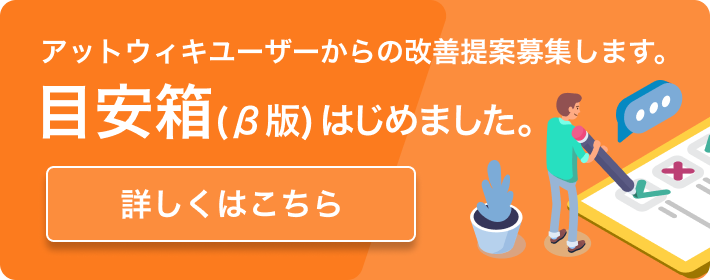トラックポインタでのスクロールを有効にする
参考ページ
実際に変更する
GUI での変更
$ sudo apt-get install gpointing-device-settings $ gpointing-device-settings
| 項目 | 内容 |
|---|---|
| ホールエミュレーションを使用する | 有効 |
| ボタン | 2 |
| 他の項目 | 好みにあわせる |
xorg.conf を変更する
11.04 になって、トラックポインタの有効化の方法が変更されたようです。参考ページから/usr/share/X11/xorg.conf.d/20-thinkpad.confを作成して、次の内容を書き込みます。
$ gksudo gedit /usr/share/X11/xorg.conf.d/20-thinkpad.conf
# File is /usr/lib/X11/xorg.conf.d/20-thinkpad.conf
Section "InputClass"
Identifier "Trackpoint Wheel Emulation"
MatchProduct "TrackPoint"
MatchDevicePath "/dev/input/event*"
Driver "evdev"
Option "EmulateWheel" "true"
Option "EmulateWheelButton" "2"
Option "Emulate3Buttons" "false"
Option "XAxisMapping" "6 7"
Option "YAxisMapping" "4 5"
EndSection
変更後、X を再起動すれば有効化される。
メモ
# vim /usr/share/X11/xorg.conf.d/20-thinkpad.conf
##########################
# Thinkpad Trackpoint setting
##########################
Section "InputClass"
Identifier "Trackpoint Wheel Emulation"
MatchProduct "TrackPoint"
MatchDevicePath "/dev/input/event*"
Driver "evdev"
Option "EmulateWheel" "true"
Option "EmulateWheelButton" "2"
Option "Emulate3Buttons" "false"
Option "XAxisMapping" "6 7"
Option "YAxisMapping" "4 5"
EndSection