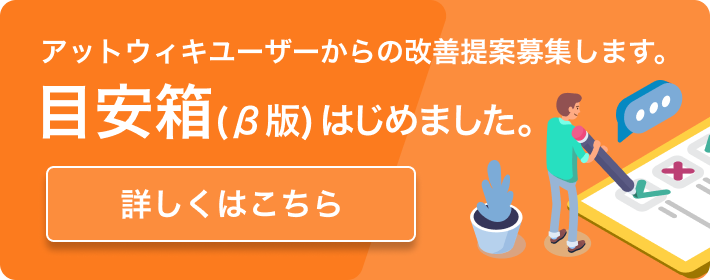ubuntu 8.10 において、Lenovo製 ノート Thinkpad x60s だけ適応されると思われる項目。
トラックポインタを有効にする方法
/etc/hal/fdi/policy/mouse-wheel.fdi というファイルを作成し以下の文章を打ち込む
<match key="info.product" string="TPPS/2 IBM TrackPoint">
<merge key="input.x11_options.EmulateWheel" type="string">true</merge>
<merge key="input.x11_options.EmulateWheelButton" type="string">2</merge>
<merge key="input.x11_options.XAxisMapping" type="string">6 7</merge>
<merge key="input.x11_options.YAxisMapping" type="string">4 5</merge>
<merge key="input.x11_options.ZAxsisMapping" type="string">4 5</merge>
<merge key="input.x11_options.Emulate3Buttons" type="string">true</merge>
</match>
X の再起動だけでは、設定が反映されなかったのでログインしなおす必要がありそうです。