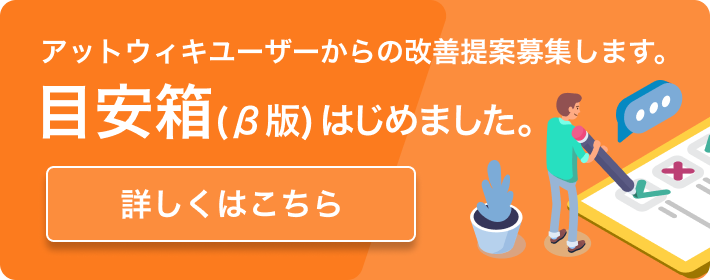GLM - OpenGL Mathematics
GLMは3DグラフィックスのためのC++ライブラリです。
GLSLのAPIと類似しており扱いやすくなっています。
GLSLのAPIと類似しており扱いやすくなっています。
ダウンロード
http://glm.g-truc.net/
簡単な使い方
次のヘッダをインクルードします。
#include <glm/glm.hpp>
#include <stdio.h>
#include <glm/glm.hpp>
int main(int argc, char* argv[])
{
glm::vec3 pos( 1.0, 2.0, 3.0);
printf("x=%f, y=%f, z=%f\n", pos.x, pos.y, pos.z);
return 0;
}
vec3へのアクセスはいろいろ準備されています。
たとえば配列だと、pos[0],pos[1],pos[2]で参照できます。
たとえば配列だと、pos[0],pos[1],pos[2]で参照できます。
GLMの扱いやすいところは、GLSLとAPIが似ていることと、swizzleが用意されていること。
ヘッダファイル
よく使いそうなヘッダファイルは次のとおり。
#include <glm/glm.hpp>
// for translate, rotate, scale
#include <glm/matrix_transform.hpp>
// for ortho, frustum, perspective, project
#include <glm/matrix_projection.hpp>
// for lookAt, proj2D, proj3D, etc.
#include <glm/gtx/transform2.hpp>
// for value_ptr
#include <glm/gtc/type_ptr.hpp>
基本
Identity(単位行列)
#include <glm/glm.hpp>
glm::mat4 ident = glm::mat4(1.0);
glLoadIdentity
Matrix Transform
translate行列(移動)
#include <glm/gtc/matrix_transform.hpp> template <typename T> tmat4x4<T> translate( tmat4x4<T> const & m, // 元マトリックス tvec3<T> const & v // 位置(x,y,z) );
- 使い方例
#include <glm/glm.hpp>
#include <glm/gtc/matrix_transform.hpp>
float angle;
glm::vec3 pos(0.0, 3.0, 0.0); // 位置y=3.0
glm::mat4 a;
・・・
glm::mat4 b = glm::translate(a, pos);
rotate行列(回転)
#include <glm/gtc/matrix_transform.hpp> template <typename T> tmat4x4<T> rotate( tmat4x4<T> const & m, // 元マトリックス T const & angle, // 回転角(radian) tvec3<T> const & v // 回転軸(x,y,z) );
- 使い方例
#include <glm/glm.hpp>
#include <glm/gtc/matrix_transform.hpp>
float angle;
glm::vec3 axis(0.0, 1.0, 0.0); // y軸で回転
glm::mat4 a;
・・・
glm::mat4 b = glm::rotate(a, angle, axis);
scale行列(拡大縮小)
#include <glm/gtc/matrix_transform.hpp> template <typename T> tmat4x4<T> scale( tmat4x4<T> const & m, // 元マトリックス tvec3<T> const & v // スケール(x,y,z) );
- 使い方例
#include <glm/glm.hpp>
#include <glm/gtc/matrix_transform.hpp>
glm::vec3 size(0.5, 0.5, 0.5); // スケール: 1/2に縮小
glm::mat4 a;
・・・
glm::mat4 b = glm::rotate(a, size);
Matrix Projection
ortho
#include <glm/glm.hpp>
#include <glm/gtc/matrix_projection.hpp>
frustum
#include <glm/glm.hpp>
#include <glm/gtc/matrix_projection.hpp>
perspective
#include <glm/glm.hpp>
#include <glm/gtc/matrix_projection.hpp>
glm::mat4 projectionMatrix;
void reshape(int w, int h)
{
glViewport(0, 0, w, h);
projectionMatrix = glm::perspective(30.0f, (float)w/(float)h, 1.0f, 100.0f);
}
Matrix Transform2
lookAt
template <typename T>
tmat4x4<T> lookAt(
tvec3<T> const & eye,
tvec3<T> const & center,
tvec3<T> const & up
);
#include <glm/glm.hpp>
#include <glm/gtx/transform2.hpp>
glm::mat4 viewMatrix;
viewMatrix = glm::lookAt(
glm::vec3(3.0f, 4.0f, 5.0f), // eye pos
glm::vec3(0.0f, 0.0f, 0.0f), // center pos
glm::vec3(0.0f, 1.0f, 0.0f) // up
);
Quaternion
使い方
#include <glm/glm.hpp>
#include <glm/gtc/quaternion.hpp>
glm::quat a, b, c;
// Quatanionの乗算
c = glm::cross( a, b );
// Quotanionから行列を求める
glm::mat4 r = glm::mat4_cast( c );
フルにSwizzleを使う
たとえば、.x, .y, .zや .t, .sといったものはデフォルトで扱えます。
でも.xyzやxyzwなどは設定が必要になります。
でも.xyzやxyzwなどは設定が必要になります。
#include <glm/setup.hpp>
#define GLM_SWIZZLE GLM_SWIZZLE_FULL
#include <glm/glm.hpp>